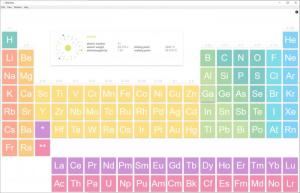Elements
1.1.6
Size: 44.92 MB
Downloads: 2062
Platform: Windows All
You always need to have a periodic table handy whenever you're working on something that has anything to do with Chemistry. If you have a computer or laptop around, Elements can provide you with what you need. It's a simple application, with an even simpler functionality. Its role is to display a periodic table on your screen and to provide you with basic information about each element.
The application is free and open source, and it's available for Windows, Linux and Mac OS X. It takes only a second to install it on your computer, and there are no complex settings to make along the way. If you are a Windows user, you can use this application on any modern version of the operating system, without encountering any compatibility issues.
The software displays the periodic table on the entirety of its user interface. Of course, the elements are displayed in the layout you would expect, and they are also color-coded, to indicate different element types, like heavy metals and so on. You can resize the interface or set it to full-screen mode, and you can also zoom in and out on the table if you want to have a specific part in focus while working on something.
Clicking any element in the table will display basic information about it, on the same interface, along with a simple animation of its corresponding molecule. You will see its electrons orbiting a nucleus, and you will also see the element's full name, atomic number and weight, electronegativity, as well as its boiling and melting point. You can select these details like plain text and copy them to the clipboard if you need to use them in a project or paper, though it would be better if the application came with a handy copy button.
The simple design and functionality of Elements can be exactly what you need when working with chemical formulas.
Pros
The application displays a periodic table on your screen, and it provides basic details about each element. You can set its interface to full-screen mode and zoom in and out.
Cons
A special option for copying an element's information, without selecting the text, would be a welcomed addition.
Elements
1.1.6
Download
Elements Awards

Elements Editor’s Review Rating
Elements has been reviewed by Frederick Barton on 11 Mar 2019. Based on the user interface, features and complexity, Findmysoft has rated Elements 4 out of 5 stars, naming it Excellent